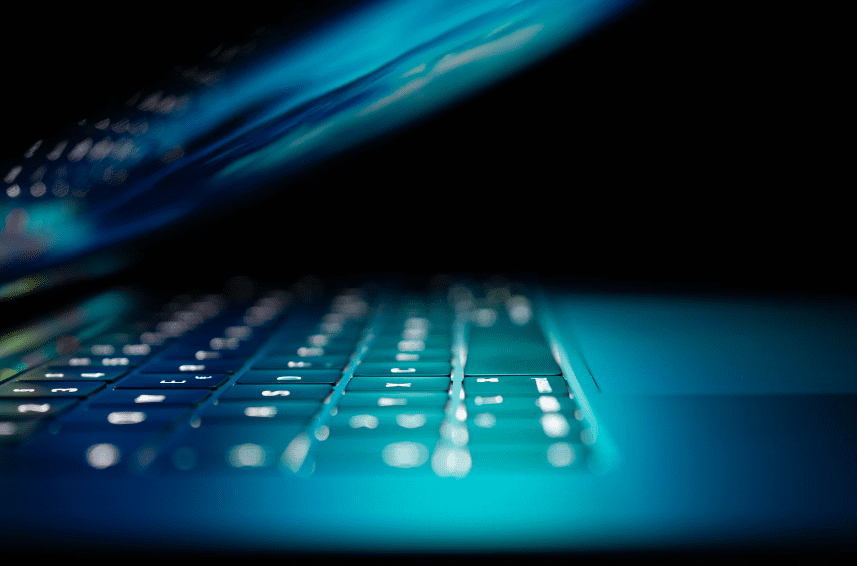

GREENGEEKS HOSTING PLATFORM
GreenGeeks is a web hosting provider known for its eco-friendly approach. They’ve been in operation since 2008, must say, my experience has been with them since 2014. My experience being a developer has been excellent by their ongoing support in need, have no issues uptime and always updated with maximum ongoing changes with security, tools, software and much much more. …
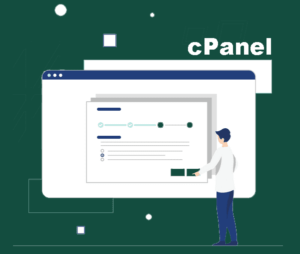
HOSTING PLATFORM
several key elements to ensure a smooth experience
Customers expect hosting platforms to deliver a reliable, secure, and user-friendly environment for hosting their websites, backed by responsive support and proactive maintenance to ensure optimal performance and uptime.
GREENGEEKS PLATFORM ALL OF THE BELOW
Technical Assistance: Hosting platforms are expected to provide technical support to resolve issues related to server configuration, website performance, and uptime. This may include troubleshooting server errors, database connectivity issues, or other technical problems.
Uptime Guarantee: Hosting providers often offer a certain level of uptime guarantee, ensuring that your website remains accessible to visitors. In the event of downtime, prompt resolution and communication regarding the issue are expected.
Security Measures: Hosting platforms are expected to implement robust security measures to protect websites from potential threats such as malware, hacking attempts, or DDoS attacks. This may include firewalls, regular security audits, and malware scanning.
Backup and Recovery: Hosting providers should offer backup solutions to prevent data loss in case of emergencies. This includes regular backups of website files and databases, as well as mechanisms for easy restoration in the event of data loss.
Scalability: As websites grow, hosting needs may change. A good hosting provider should offer scalable solutions that allow for easy upgrades or adjustments to accommodate increased traffic or resource demands.
Responsive Customer Support: Prompt and helpful customer support is crucial for addressing any issues or concerns that may arise. This includes providing multiple channels for support such as live chat, email, or phone support, and ensuring timely responses to queries.
Documentation and Resources: Hosting platforms should provide comprehensive documentation and resources to help customers set up and manage their hosting environment effectively. This may include tutorials, FAQs, knowledge base articles, and community forums.
Performance Optimization: Hosting providers should actively monitor server performance and optimize resources to ensure fast loading times and reliable website performance. This may involve fine-tuning server configurations, caching mechanisms, and content delivery networks (CDNs).

and how they changed with updates
- Shared Hosting: GreenGeeks typically offers shared hosting plans suitable for individuals and small businesses. These plans often include features such as unlimited bandwidth, SSD storage, free domain name registration, and various website building tools like WordPress integration. Updates to shared hosting might include improvements in server performance, security enhancements, or additional features like automatic backups.
- VPS Hosting: Virtual Private Server (VPS) hosting from GreenGeeks provides more control and resources compared to shared hosting. With a VPS, users get dedicated resources within a virtualized environment. Updates to VPS hosting may involve upgrades to the underlying hardware infrastructure, better management tools, or increased customization options for users.
- Reseller Hosting: GreenGeeks offers reseller hosting plans for individuals or businesses looking to start their own hosting businesses. These plans typically come with tools for managing multiple hosting accounts, white-label branding options, and support for various programming languages and scripts. Updates to reseller hosting might focus on improving the reseller control panel, enhancing billing and client management features, or providing better support for reselling additional services like SSL certificates or domain registrations.
- Dedicated Servers: GreenGeeks also offers dedicated server hosting for customers who need maximum performance and control over their hosting environment. Dedicated servers provide users with exclusive access to physical server hardware. Updates to dedicated server hosting might involve hardware upgrades, security enhancements, or improved management interfaces for server administration.
- Environmental Initiatives: One of GreenGeeks’ key selling points is its commitment to environmental sustainability. They often emphasize their use of renewable energy sources, energy-efficient hardware, and carbon offset programs to minimize the environmental impact of their data centers. Updates in this regard might involve increasing the efficiency of their data centers, expanding renewable energy usage, or implementing new sustainability initiatives.
GreenGeeks has a strong reputation for environmental sustainability and providing reliable web hosting services. They are known for their commitment to using renewable energy to power their data centers, as well as their efficient use of resources to minimize their carbon footprint.
Additionally, GreenGeeks is recognized for their reliable hosting infrastructure and excellent customer support. Overall, they have established themselves as a reputable choice for individuals and businesses looking for environmentally-friendly and dependable web hosting solutions.
“Woo-Commerce Made Simple: A Step-by-Step” is a comprehensive guide designed to help individuals set up and manage their online store using Woo-Commerce, a popular e-commerce platform built for WordPress websites.
WordPress is a widely-used content management system (CMS) that allows users to create and manage websites without needing to write code. It’s an open-source platform, which means it’s freely available for anyone to use, modify, and distribute.
Joomla is a popular content management system (CMS) that enables users to build and manage websites with ease. In order to ensure optimal performance and reliability for your Joomla website, choosing the right hosting provider is crucial. …
GreenGeeks is a leading provider of Drupal hosting services. With their reliable and efficient hosting solutions, they make it easy for businesses and individuals to run their. …
Magento hosting refers to the hosting services specifically designed to support the Magento e-commerce platform. One reliable hosting provider is GreenGeeks, a leading web hosting company known. …
PrestaShop is an open-source e-commerce platform that allows businesses to create and manage online stores. The process involved with PrestaShop typically includes the. …
Choose A Perfect Web Hosting Plan Empowering Business and Developers
Everything You Need To Know About Web Hosting
Web hosting is a crucial aspect of establishing an online presence for individuals and businesses. It involves storing and serving website files so that they are accessible on the internet. Here’s everything you need to know about web hosting:
1. Key Features and Considerations:
Server Uptime: Look for hosting providers that guarantee high uptime (ideally 99.9% or higher).
Bandwidth and Storage: Ensure sufficient bandwidth and storage space for your website’s needs.
Scalability: Ability to easily upgrade resources as your website grows.
Security Features: SSL certificates, firewalls, regular backups, and DDoS protection are essential.
Customer Support: 24/7 support is crucial for resolving issues promptly.
Control Panel: Interface for managing your hosting account, installing apps, and accessing website files.
2. Domain Name and Hosting:
Domain Name: Your website’s address (e.g., www.yourwebsite.com). Purchased separately from hosting.
Connecting Domain and Hosting: Update domain name servers (DNS) to point to your hosting provider.
3. Website Builders vs. Traditional Hosting:
Website Builders: Offer integrated hosting with easy-to-use website creation tools (e.g., Wix, Squarespace).
Traditional Hosting: Provides more flexibility and control over server configurations and software installations.
4. Performance Optimization:
Content Delivery Network (CDN): Speeds up website loading times by caching content closer to users.
Caching: Store static versions of your website to reduce server load and improve performance.
Optimized Scripts and Images: Compress images and use efficient scripts to reduce load times.
5. Backup and Security:
Regular Backups: Ensure your hosting provider offers automated backup solutions.
Security Measures: Implement SSL certificates, firewalls, and security plugins to protect your website.
6. Cost Factors:
Initial Setup: Includes domain registration and hosting plan.
Renewal Fees: Pay attention to ongoing costs, especially after the initial promotional period.
7. E-commerce Hosting:
Specialized Hosting: Look for hosting optimized for e-commerce platforms (e.g., Magento, Shopify).
Security and Payment Gateways: Ensure robust security measures and support for payment gateways.
8. Managed vs. Un-managed Hosting:
Managed Hosting: Hosting provider handles server maintenance, updates, and security.
Un-managed Hosting: Requires more technical expertise as you manage server configurations yourself.
9. Choosing a Web Hosting Provider:
Read Reviews: Research customer feedback and reviews about the hosting provider.
Technical Support: Test the responsiveness and effectiveness of customer support.
Scalability and Flexibility: Choose a provider that can accommodate your website’s future growth.
Understanding these aspects of web hosting is essential for making informed decisions when establishing and maintaining your online presence. Take time to assess your needs and compare hosting providers to find the best fit for your website.
5 Security Questions For Your Hosting Company
When evaluating the security of a hosting company, asking the right questions is crucial to ensuring your website and data are protected. Here are five key security questions you should ask your hosting provider:
What security measures do you have in place to protect against unauthorized access?
- Inquire about the specific security protocols and technologies the hosting company uses to safeguard their servers and infrastructure. This should include firewalls, intrusion detection systems (IDS), encryption practices, and access controls. Ensure they have robust measures to prevent unauthorized access to your data.
How do you handle data backups and disaster recovery?
- Understanding how the hosting company manages data backups and disaster recovery is vital in case of data loss or system failures. Ask about the frequency of backups, where backups are stored, and the procedures in place for restoring data in the event of an incident.
Do you perform regular security audits and vulnerability assessments?
- Ensure the hosting provider conducts regular security audits and vulnerability assessments on their systems. This helps identify and mitigate potential security risks before they can be exploited by attackers. Ask for details about their audit process and how they address any vulnerabilities discovered.
What is your approach to physical security at your data centers?
- Physical security is just as important as digital security. Inquire about the hosting company’s data center security measures, such as access controls, surveillance systems, and onsite security personnel. A secure physical environment adds an extra layer of protection against unauthorized access and tampering.
How do you handle security incidents and communicate with customers during such events?
- It’s crucial to understand how the hosting provider responds to security incidents and communicates with customers about any potential impacts. Ask about their incident response procedures, including how they detect, investigate, and mitigate security breaches. Also, inquire about their communication protocols for notifying customers about security incidents and providing updates throughout the resolution process.
By asking these security-related questions, you can gain insights into the hosting provider’s commitment to security and assess whether their security practices align with your organization’s needs and expectations. Additionally, reviewing their Service Level Agreements (SLAs) and security policies can provide further clarity on security-related responsibilities and assurances.
GreenGeeks offers a range of services to cater to the diverse needs of individuals and businesses.
Fast and Secure
Speed and security are vital considerations when choosing a hosting platform. GreenGeeks takes these factors seriously.

appdome au
We are finding the best way to connect with a broader audience and create new opportunities for innovation and growth. Our objective. …
Contact Information
- Phone: +614 0666 0979 - TEXT intro
- mail: mail@appdome.com.au
- Address: 14 Norwood Court, Bundoora Vic. 3083







